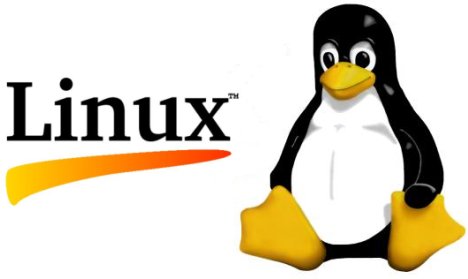
Tux the Linux Penguin mascot
Updated: 2017-01-20 00:48 EST
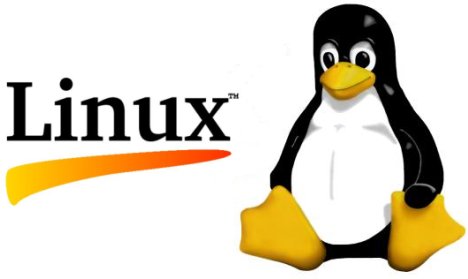
Tux the Linux Penguin mascot
Welcome to CST8207 GNU/Linux Operating Systems I. You can find out more about your Instructor through links on the Course Home Page.
To avoid falling behind in the course, many of the listed activities here must be completed before you attend your first CST8207 lecture or laboratory class this week.
Tuesday September 6 is a College-wide Orientation Day. Regular classes are replaced with orientation activities and help clinics.
Regular classes resume on Wednesday, September 7. Check your timetable for class start times and locations.
Because some of you will have missed the time for your regular laboratory period this week due to Labour Day Monday and Orientation Tuesday, you must attend any other lab period on Wednesday and Thursday that fits your schedule. See the Course Timetable to find a lab period that fits your schedule this week.
For this Orientation week only, the Thursday Lecture class 10am to noon in C346 is also an open lab class for anyone who needs it this week. There will be no lecture material on Thursday this week. Treat this Thursday class time as a lab period for this week only.
You must attend at least one lab period this week to learn how to do some of the key activities listed below.
Make sure you are registered in CST8207 and you have your Algonquin account userid that is eight characters, starting with the first four letters of your last name. (This is the same userid that you use to log in to the Blackboard system.)
You must be registered in CST8207 and have this account userid before you can attend a lab period and log in to the Course Linux Server.
Read the Introduction to the Course, Outline, Timetable, Marks for details on how the course is structured and what is expected of you.
In your Lab period this week, you will practice creating a file on your mobile device and uploading it to the Blackboard CST8207 course, in the CST8207 practice assignment upload area. (This upload procedure is also described under Blackboard Submission upload method at the end of your Assignment #01 HTML in this course.)
Also in your Lab period this week, you will learn how to log in to the Course Linux Server from your mobile device (laptop).
Your instructor will tell you in person your private password for this server. It is not the same password that you use for Blackboard!
Once you know your special password, you can also read the login instructions on the Course Linux Server web page.
Watch How Linux is Built
Complete Assignment #01 HTML and upload your plain text file to the CST8207 Assignments area on Blackboard before the due date.
Your instructor will show you how to practice uploading files into the practice assignment area on Blackboard in your lab period this week.
Check the due date for each assignment and put a reminder in your agenda, calendar, and digital assistant.
What Windows and Macintosh programs can create a Plain Text file, needed for Assignment #01 HTML?
Students may attend any of the eight CST8207 lab sections if there is space. If you miss your scheduled lab period, come to one of the other ones. See the timetable here and on the Course Home Page:
Your course work for most of the term will be done by Remote Login to a Course Linux Server (CLS) machine using your Algonquin userid (the same userid that you use for Blackboard) and a special CLS server password (not your Blackboard password) that you must get from your instructor. See the connection information in Course Linux Server and work with your instructor during lab time if you have problems connecting to the server.
Your first assignment does not need access to the Course Linux Server.
For full marks, read the Test Instructions (all the words) before your midterm tests.
Tests take place in class in your one-hour lecture hour, not in your lab period. You must write the test in the lecture class in which you are registered.
Turn on “show file extensions” in your Windows machines, or else you may upload files with incorrect names such as assginment01.txt.txt!
Never use the sample userid abcd0001 to log in. These are example userids used in the notes that are meant to be replaced with your own login userid. If you try repeatedly to log in to the Course Linux Server from home using a non-existent userid or password, your home IP address will be locked out; see the Course Linux Server notes for help on how to fix this.
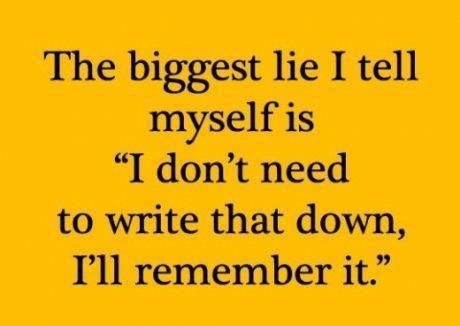
Take Notes in Class