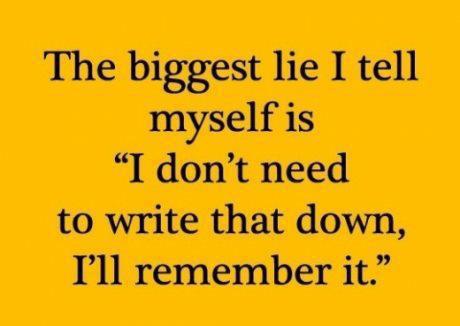1 Readings, Assignments, Labs, Tests, and ToDoIndex
1.1 Read (at least) these things (All The Words)Index
- Week 05 Notes HTML – this file – Read All The Words
- Selecting Fields with
awk– extracting fields from input lines and columns from input files - Shell Variables – quoting, local and environment variables,
USER HOME SHELL PATH TERM $$ - The VI (VIM) Text Editor
- Start-Up Files – Login and Shell Startup Files, aliases, options:
.bash_profileand.bashrc - Practice Tests and Answers – practice questions for your midterm test.
- List of Commands You Should Know
- Video Tutorials on Lynda.com – tagged by week number
- Linux and Sysadmin News in the World
- Create your lynda.com account and watch these sections of Unix for Mac OS X Users
- these videos are for all Unix/Linux students, not just Mac OSX users
- 3. Working with Files and Directories
- Unix text editors 6m 39s
vi/vim, nanohead, tail
- Naming files 5m 41s
- use quotes to surround names with blanks or special characters
- Unix text editors 6m 39s
- 5. Commands and Programs
- The PATH variable 4m 13s
- 7. Configuring Your Working Environment 41m 28s
- Profile, login, and resource files 9m 11s
- Setting command aliases 6m 59s
- saving aliases in your
.bashrcfile
- saving aliases in your
- Setting and exporting environment variables 4m 54s
- Setting the PATH variable 6m 10s
- using double quotes instead of single quotes
1.2 Assignments this weekIndex
Check the due date for each assignment and put a reminder in your agenda, calendar, and digital assistant. Just like in the Real World, not all due dates are on the same days or at the same times.
- Review last week. Did you do everything assigned last week?
- Read All The Words, Do, and then Submit via Blackboard:
- Assignment #03 HTML – working with files and pathnames:
PS1 find mkdir mv cp rm touch file - Bonus (optional) Assignment #04 HTML – the VIM text editor
- Assignment #05 HTML will be out soon – using GLOB wildcard patterns, selecting files using GLOB, redirection and pipes
- Really do Read All The Words. You don’t get a second chance to get it right.
- Assignment #03 HTML – working with files and pathnames:
1.3 Lab work this weekIndex
- Study the Practice Tests and Answers for your upcoming Midterm Test #1 on Friday.
- Complete and save the ODT or PDF versions of Worksheet #04 HTML and Worksheet #05 HTML in preparation for your Midterm Test and for doing Assignment #05 HTML – GLOB wildcard patterns, finding files using GLOB, redirection and pipes
- These worksheets require you to understand Finding Files, Shell GLOB patterns (wildcard pathname matching) and Shell I/O Redirection (including Pipes).
- This assignment requires you to understand the material in the web pages and Worksheets 4 and 5.
- Read The VI (VIM) Text Editor and optionally do the bonus Assignment #04 HTML.
1.4 WorksheetsIndex
Worksheets are preparation for your assignments. You can’t do the assignments without having done the worksheets first, and you can’t do the worksheets without having first read the Course Notes: 1. Read. 2. Worksheets. 3. Assignment.
Form a small study group to do the worksheets. Each person tries the example given, and you make sure you all get the same answers. Worksheets are not for hand-in; they are not worth marks; the assignments test your knowledge of the lectures and worksheets.
The worksheets are available in four formats: Open Office (ODT), PDF, HTML, and Text. Only the Open Office format allows you “fill in the blanks” in the worksheet. The PDF format looks good but doesn’t allow you to type into the blanks in the worksheet. The HTML format is crude but useful for quick for viewing online.
Do NOT open the Worksheet ODT files using any Microsoft products; they will mangle the format and mis-number the questions. Use the free Libre Office or Open Office programs to open these ODT documents. On campus, you can download Libre Office here.
These first two worksheets require you to have read File System and Pathnames:
- Worksheet #02 ODT – Using standard Linux commands I
- Worksheet #02 PDF
- Worksheet #02 HTML
PS1, cd, find, less, ls, man, mkdir, passwd, pwd, rmdir
- Worksheet #03 ODT – Using standard Linux commands II
- Worksheet #03 PDF
- Worksheet #03 HTML
cat, clear, cp, find, fgrep, history, less, man, mv, rm, sleep, touch
- Worksheet #04 ODT – shell GLOB patterns and Aliases
- Worksheet #04 PDF
- Worksheet #04 HTML
- shell GLOB patterns (wildcards), Aliases:
alias, sum, unalias
- Worksheet #05 ODT – shell I/O redirection (including pipes)
- Worksheet #05 PDF
- Worksheet #05 HTML
- shell I/O redirection,
date, head, nl, tail, tr, wc
- Worksheet #06 HTML – Optional Bonus VIM Text Editor Practice
- This is an optional worksheet for a BONUS assignment using
vim - Optional command-line VIM tutorial: the
vimtutorprogram on the CLS. - Bonus (optional) Assignment #04 HTML – the VIM text editor
- Read The VI (VIM) Text Editor
- This is an optional worksheet for a BONUS assignment using
Worksheets prepare you for the upcoming assignments.