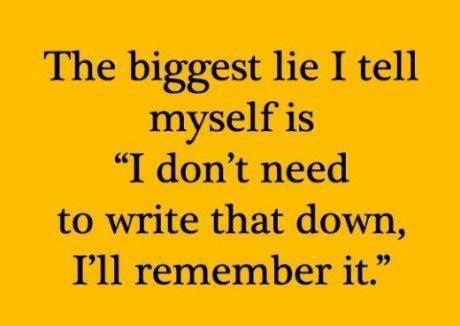6 Real Sysadmin Work
6.1 Linux II Student overloads CLS
On the afternoon of November 25 a Linux II student ran a
bashscript that ran itself. This caused an “infinite loop” of processes to be created. At 15:43 the system ran out of memory and called theoom-killer(out-of-memory killer) to terminate some tasks, but the script just created more to replace them. Students working in my lab alerted me to the CLS problem around 15:50. I wasn’t able to get any of myrootshells to respond, so I didn’t know what was wrong. I had to go back to my office and reboot the system around 16:15.I ran a check of
lastcommand discovered repeated executions ofbashby a student.I went to the student’s home directory and looked for recent files:
# find . -mtime -1 . ./.viminfo ./.bash_history ./CST8177-14F/Assignments/practice ./CST8177-14F/Assignments/practice/myscript.sh ./CST8177-14F/Assignments/practice/foo ./CST8177-14F/Assignments/practice/test1 ./CST8177-14F/Assignments/practice/barI read each of the script files in the list and discovered that the file
barcontained this line that called itself:./bar a "b c" 'a 'BINGO! I disabled that file and sent email to the student.
I turned on process limits in the system-wide
/etc/bash.bashrcso that no student can run more than 50 processes at the same time.
6.2 Using Linux skills on the job
Student sends me email talking about using Linux skills in Ottawa:
Currently, I am doing part-time work (volunteering) at the National Capital FreeNet. They use Ubuntu Desktops and Linux servers. Skills you taught me are coming yet again, very useful. Especially, those you tested me on. Linux rules at the NCF. I think you were one of their first Sys Admins.
I was NCF employee #2. I worked there from 1993 to 1996, in the era of dial-up modems. The password file had over 50,000 accounts in it, with over 300 people connected to the system at the same time.
If only 1% of your users have problems, what does that mean when there are over 50,000 users?
6.3 Using Linux to disinfect Windows
A student in Linux I this term uses Linux to fix Windows:
October 23:
Hi Ian,
Just thought you might find this interesting since it’s relevant to what we’re learning in CST8207. My aunt and uncle are hosting some friends from Cuba, and they have been (among other things) having fun using the internet on my uncle’s laptop. Naturally, since it’s a Windows laptop, the system has gotten bogged down in crap to the point that you can’t do much on it anymore.
My approach to this? Create a Ubuntu 14.04 live USB stick. I configured it to reserve 2GB on the stick to carry data between reboots, and installed ClamAV on the USB install. I then successfully mounted the Windows partition in Linux as /home/ubuntu/ntfs, and am watching ClamAV scan things on the Windows partition as I write this e-mail - in fact, it just detected a trojan in the Program Files directory somewhere (I’m sure it’s probably not the only thing wrong with the system, though). Additionally, I’ve been looking around the file system in a few of the “usual suspect” locations for adware, and then using the find command to locate all instances of anything that shouldn’t be there and delete them.
October 28:
So, to conclude this tale, it turns out this approach worked - ClamAV found and deleted enough viruses that, combined with a bit of poking at the NTFS filesystem in Ubuntu (to delete any obvious malware), I was able to get the Windows OS at least to a point where it mostly worked again. From there, Windows-based anti-malware and anti-virus programs were enough to finish the job, and the laptop now boots up and runs cleanly.
Effectively, I rescued an inoperable Windows install using a Ubuntu live USB stick, with minimal risk of cross-contamination to another system. If I had plugged the laptop’s hard drive into another Windows machine (a potentially viable approach), it may have become infected with the viruses on the laptop.
As a side note, I also discovered in the process that the NTFS file system itself had some (mild) issues with corruption. GPartEd could read the FAT32 boot loader partition and the small NTFS recovery partition, but was not able to retrieve any information about the primary Windows partition. I was still able to mount the Windows partition and access it, so I scheduled a bootup checkdisk operation in Windows, which found and corrected a few problems in the file system.
Derek