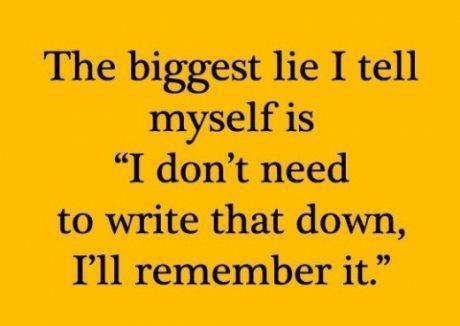1 Readings, Assignments, Labs, Tests, and ToDoIndex
- Read (at least) these things (All The Words):
- Week 05 Notes HTML – this file – Read All The Words
- Unix Shell I/O Redirection (including Pipes)
- List of Commands You Should Know
- Video Tutorials on Lynda.com
- Create your lynda.com account and watch Unix for Mac OS X Users
- 6. Directing Input and Output 20m 39s
- Standard input and standard output 1m 24s
- Directing output to a file 4m 13s
- Appending to a file 2m 44s
- Directing input from a file 5m 28s
- Piping output to input 4m 40s
- Suppressing output 2m 10s
- 7. Configuring Your Working Environment 41m 28s
- Setting command aliases 6m 59s
- saving aliases in your
.bashrcfile
- saving aliases in your
- Setting command aliases 6m 59s
- 6. Directing Input and Output 20m 39s
1.1 Assignments this weekIndex
Check the due date for each assignment and put a reminder in your agenda, calendar, and digital assistant.
- Read All The Words, Do, and then Submit via Blackboard:
- Assignment #03 HTML – working with files:
PS1, find, mkdir, mv - Bonus (optional) Assignment #04 HTML – the VIM text editor
- Assignment #05 HTML – using GLOB patterns and redirection
- Really do Read All The Words. You don’t get a second chance to get it right.
- Assignment #03 HTML – working with files:
1.1.1 WorksheetsIndex
The worksheets are available in four formats: Open Office (ODT), PDF, HTML, and Text. Only the Open Office format allows you “fill in the blanks” in the worksheet. The PDF format looks good but doesn’t allow you to type into the blanks in the worksheet. The HTML format is crude but useful for quick for viewing online.
Do NOT open the ODT files using any Microsoft products; they will mangle the format and mis-number the questions. Use the free Libre Office or Open Office programs to open these ODT documents. On campus, you can download Libre Office here.
- Worksheet #04 ODT – shell GLOB patterns and Aliases
- Worksheet #04 PDF
- Worksheet #04 HTML
- shell GLOB patterns (wildcards), Aliases:
alias, sum, unalias
- Worksheet #05 ODT – shell I/O redirection (including pipes)
- Worksheet #05 PDF
- Worksheet #05 HTML
- shell I/O redirection,
date, head, nl, tail, tr, wc
- Worksheet #06 ODT – Optional Bonus VIM Text Editor Practice
- Worksheet #06 PDF
- Worksheet #06 HTML
- This is an optional worksheet for a BONUS assignment using
vim - Optional command-line VIM tutorial: the
vimtutorprogram on the CLS. - Optional Reading: The VI (VIM) Text Editor
- Bonus (optional) Assignment #04 HTML – the VIM text editor
1.2 Lab work this weekIndex
- Bonus (optional) Assignment #04 HTML is ready
Assignment #05 HTML is ready
Finish the above assignments, which involve work on the worksheets.
1.3 Upcoming testsIndex
Read the Test Instructions (all the words) before your first midterm test.
- First Midterm test: 45 minutes; in class 8am Thursday in Week 6 (February 12)
- Second Midterm test: 45 minutes; in class 8am Thursday in Week 9 (March 12)
Tests take place in your 8am lecture hour, not in your lab period.
1.3.1 Midterm Test #1Index
- Midterm #1 takes place 8am Thursday February 12 (Week 6) in your scheduled lecture hour (not in your lab period).
- For full marks, you must read the Test Instructions before the test for important directions on how to enter your answers, your lab (not lecture) section number, and the test version number on the question sheet and the mark-sense forms.
- There may be more questions on the test than you can answer in the time allowed; answer the ones you know, first.
- A set of practice questions and answers for the first midterm test is posted: Practice Tests and Answers.
- Blackboard has some quizzes taken randomly from the practice test. See below.
1.3.2 Quizzes: Midterm #1 QuizIndex
This quiz is one of several quizzes in this course. Each midterm and final exam will have an associated quiz. See the course outline for the mark weight of all course quizzes, midterm tests, and exams.
The quizzes are open-book, but the midterm tests and final exam are closed-book.
This quiz is based on the Midterm #1 Practice Test questions that are posted in the Class Notes. The quiz is 10 questions long and you see the answers right after you submit the quiz. You can take the quiz as many times as you like. Every time you take the quiz, you get a random set of ten questions from the practice test. You will not see all the practice questions by doing quizzes; to see all the practice questions, you must do all the questions in the actual PDF practice test posted in the Course Notes.
This quiz closes just before the Final Exam in this course; quizzes submitted after the Final Exam begins may not count toward your best score.
Your mark for this quiz is the average of your five best quiz scores. Examples:
- Your best scores: 10 10 10 10 10 10 10 9 8 7 7 4
- Your quiz mark: (10+10+10+10+10)/50 = 100%
- Your best scores: 10 10 10 10 9 8 7 7 4 3
- Your quiz mark: (10+10+10+10+9)/50 = 98%
- Your best scores: 10 10 10 9 8 7 7 4 3 2
- Your quiz mark: (10+10+10+9+8)/50 = 94%
- Your best scores: 10 8 8 8 8 5 4 4 4
- Your quiz mark: (10+8+8+8+8)/50 = 84%
- Your best scores: 10 10 8 (only three quizzes submitted)
- Your quiz mark: (10+10+8+0+0)/50 = 56%
Your score will be taken from the five best scores. The more times you do the quiz, the more likely you are to have a set of excellent best scores. You must have five perfect quiz scores to get a perfect averaged quiz mark. Missing quizzes (fewer than five) count as zeroes. Only the five best scores are averaged. (Blackboard averages all the scores and thus displays your score incorrectly.)
This quiz closes just before the Final Exam in this course; quizzes submitted after the Final Exam begins may not count toward your best score.
See the Assignments and Quizzes section in the Blackboard left side-bar for your course.
Note: Blackboard displays the quiz mark incorrectly, since it cannot calculate “best 5” and instead averages the marks ofall* your quiz attempts. Your quiz mark is actually the average of your five best attempts, not all the attempts as shown by Blackboard. Ignore the Blackboard mark; it is wrong.*